 Have you ever wished that your Windows installation was a little more customized to your liking? You Like the idea of a Widget bar but not the implementation Microsoft has chosen? Then this topic is specially for you!
Have you ever wished that your Windows installation was a little more customized to your liking? You Like the idea of a Widget bar but not the implementation Microsoft has chosen? Then this topic is specially for you!
I will show you how to add totally custom themes to Windows (not just the ones that Microsoft has), Customize the start button, login screen and windows startup animation.


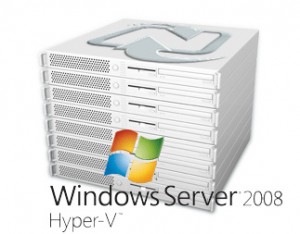




Follow Me